首先看下实现效果:
下面是代码:
import sys
import time
from PyQt4 import QtCore, QtGui
#继承QThread
class TimerThread(QtCore.QThread):
timeout_signal = QtCore.pyqtSignal(int)
def __init__(self):
QtCore.QThread.__init__(self)
#重写run方法
def run(self):
self.timeout_signal.emit(0)
while True:
for i in range(1,5):
print("定时器计数 = ", i)
time.sleep(1)
#发送timeout信号
self.timeout_signal.emit(i)
break
print("定时器线程已退出...")
class MyApp(QtGui.QWidget):
def __init__(self):
QtGui.QWidget.__init__(self, None)
#设置窗口位置
self.setGeometry(200, 250, 800, 70)
#设置窗口标题
self.setWindowTitle('PyQt线程定时器演示')
#水平布局
self.layout = QtGui.QHBoxLayout()
#进度条
self.pbar = QtGui.QProgressBar()
#进度条最大值
self.pbar.setMaximum(4)
#设置布局
self.layout.addWidget(self.pbar)
self.setLayout(self.layout)
#槽函数,接收timeout信号
def slog_timeout(self, i):
self.pbar.setValue(i)
if __name__ == '__main__':
app = QtGui.QApplication(sys.argv)
test = MyApp()
tThread = TimerThread()
#信号槽绑定
tThread.timeout_signal.connect(test.slog_timeout)
tThread.start()
test.show()
app.exec_()
文章的脚注信息由WordPress的wp-posturl插件自动生成
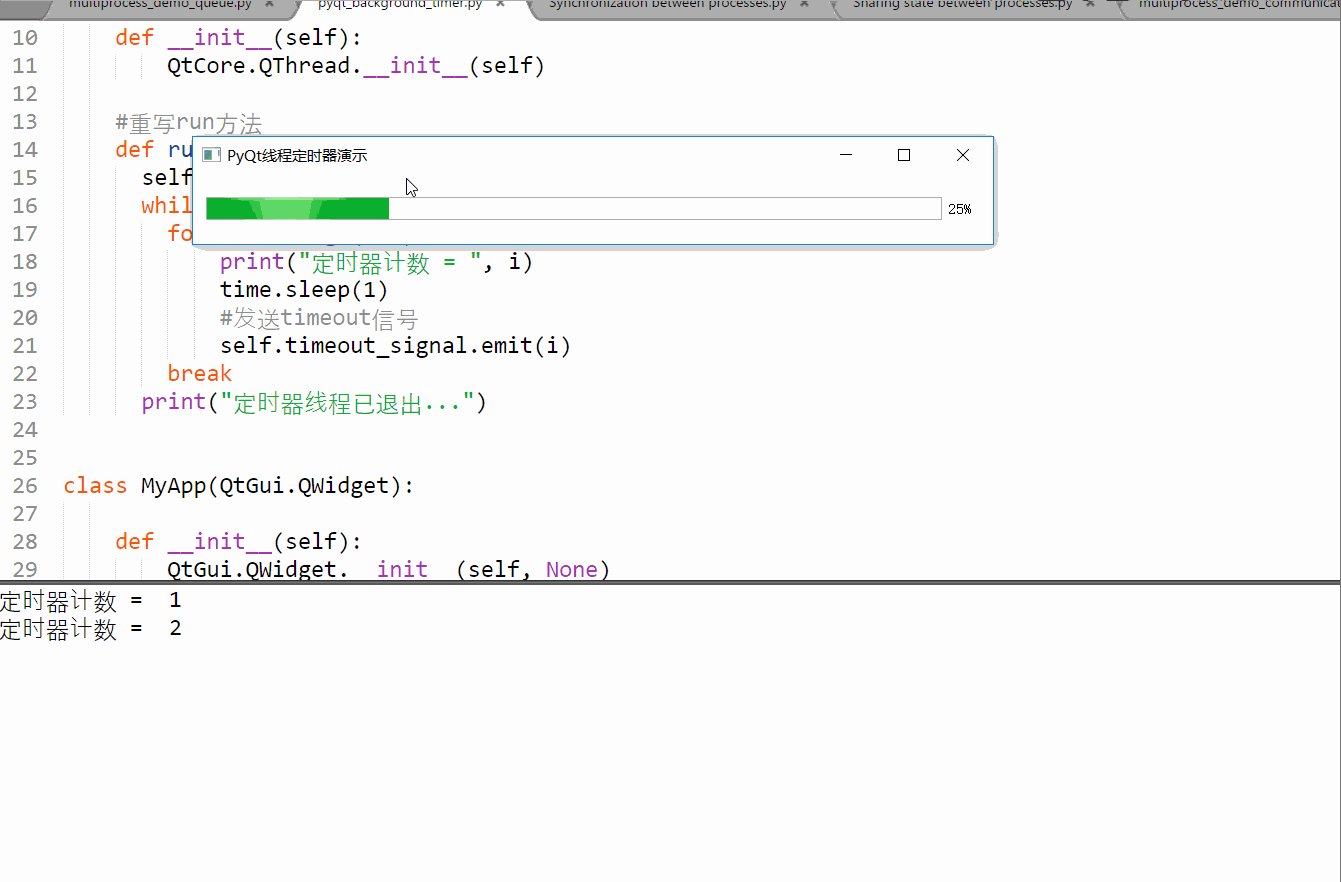

 微信扫一扫,打赏作者吧~
微信扫一扫,打赏作者吧~![[整理]how to run flask with pyqt5](http://www.jyguagua.com/wp-content/themes/begin/timthumb.php?src=http://www.jyguagua.com/wp-content/uploads/2021/03/pyqt_flask.png&w=280&h=210&zc=1)
![[已解决]LINK : fatal error LNK1158: cannot run 'rc.exe' 错误的解决办法](http://www.jyguagua.com/wp-content/themes/begin/timthumb.php?src=http://www.jyguagua.com/wp-content/uploads/2021/02/Snipaste_2021-02-17_15-18-26-1024x505.png&w=280&h=210&zc=1)
![[已解决]Python扩展模块 error: Unable to find vcvarsall.bat](http://www.jyguagua.com/wp-content/themes/begin/timthumb.php?src=http://www.jyguagua.com/wp-content/uploads/2020/11/Snipaste_2020-11-19_10-01-38.png&w=280&h=210&zc=1)
![[整理]PyQt画圆,动态变色](http://www.jyguagua.com/wp-content/themes/begin/timthumb.php?src=http://www.jyguagua.com/wp-content/uploads/2020/08/drawCircle.gif&w=280&h=210&zc=1)