Tonight I will note how to use MDK-ARM Microcontroller Development Kit with Mini2440.
First, we can download the MDK from these website:
http://www.keil.com/arm/mdk.asp and http://www.arm.com/zh/products/tools/software-tools/mdk-arm/index.php
and you can get the logon machine(注册机) from Baidu or google.
1:After installation, let's start the MDK, its interface will look this as below:
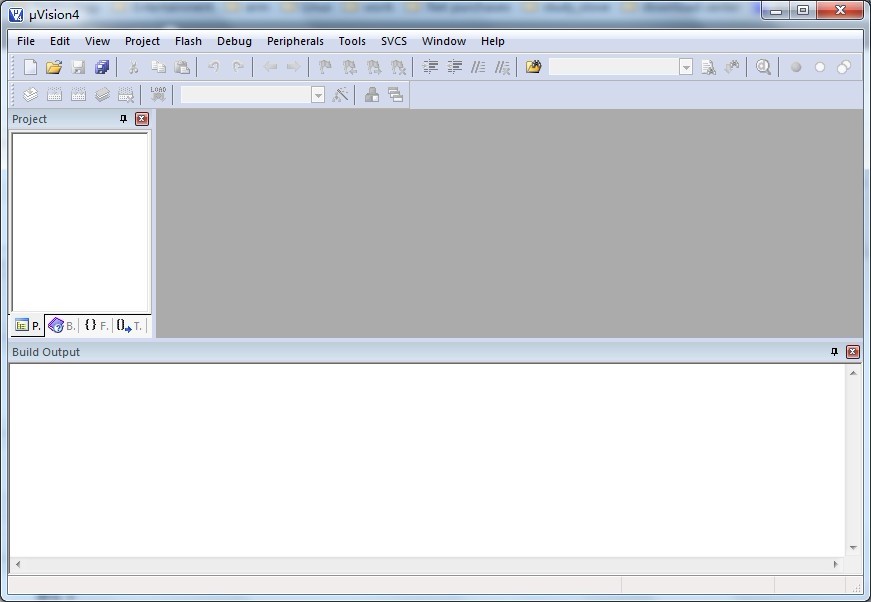 2: let's create folder in D:/arm_proj/hello, and we will use this as our project folder;
2: let's create folder in D:/arm_proj/hello, and we will use this as our project folder;
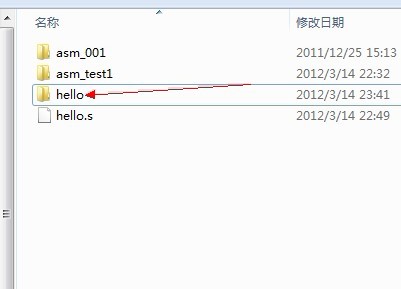 3. In MDK, let's choose menu:Project->new uVision4 project, then we choose the "hello" folder in D:/arm_proj, and we set the project name hello, click ok and choose our cpu, we use mini2440 and it's Samsung, we choose Samsung->S3c2440A, we doesn't need to add startup code, so we click "no";
3. In MDK, let's choose menu:Project->new uVision4 project, then we choose the "hello" folder in D:/arm_proj, and we set the project name hello, click ok and choose our cpu, we use mini2440 and it's Samsung, we choose Samsung->S3c2440A, we doesn't need to add startup code, so we click "no";
4. Click menu "file->new" or to click the short cut menu to create new file, type the code and then save it as "hello.s" in folder "hello", we also need to add this file to project!
5. click menu "Project -> Options for target 'target1'" or click the short cut menu options to config this project;
6. in this options, we need config these:
Output: we will create a new folder in folder "D:\arm_proj\hello", and finally we select the output folder is "D:\arm_proj\hello\obj"
Listing: we will create a new folder in folder "D:\arm_proj\hello", and finally we select the listing folder is "D:\arm_proj\hello\list"
Linker: we use custom address. R/O base: 0x00000000; R/W base:0x40000000
the others we use default, and we click ok button.
7: we can click "build all" button and we can see successfully!
8: click "debug" menu and we can type "F10" to step by step to see this program running...
文章的脚注信息由WordPress的wp-posturl插件自动生成
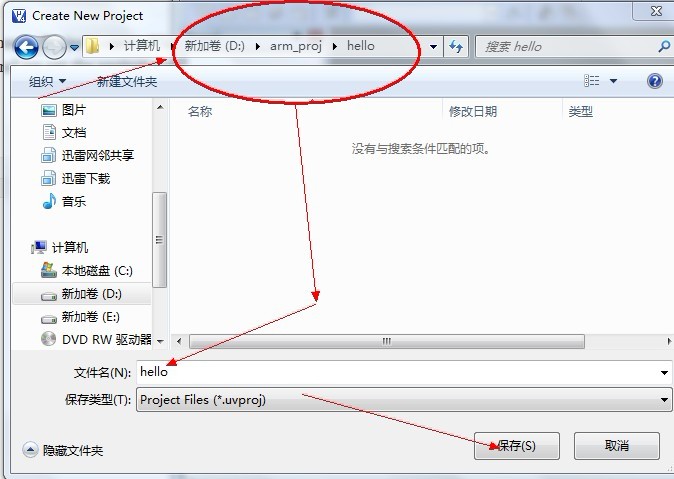
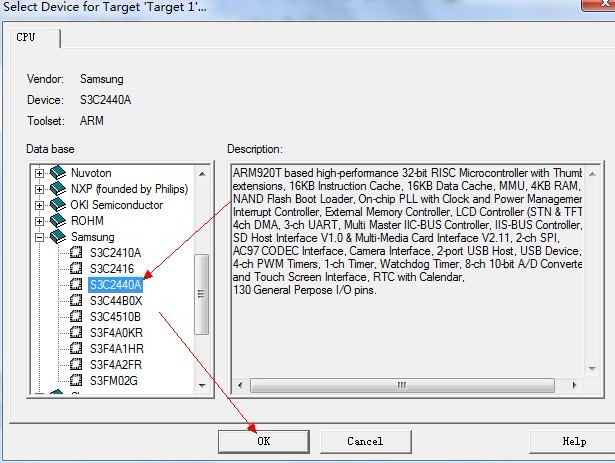

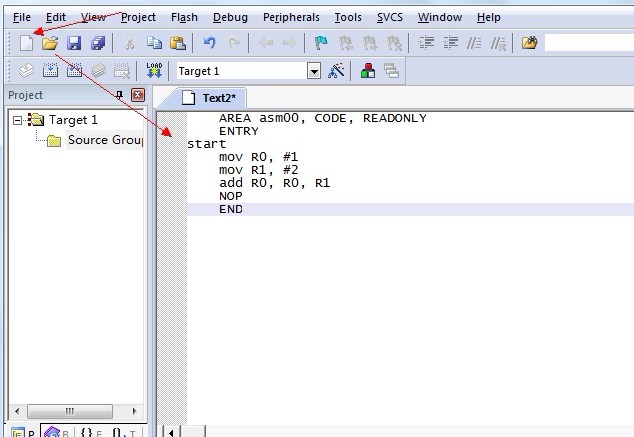
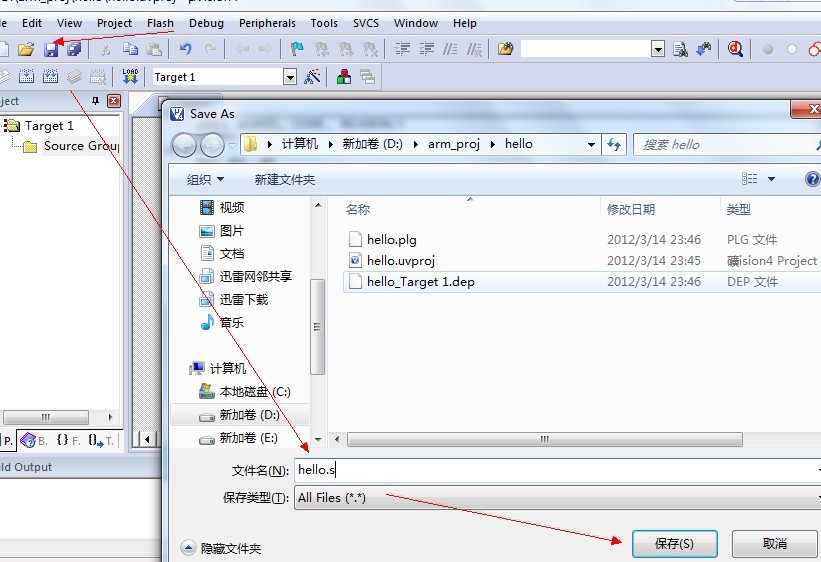

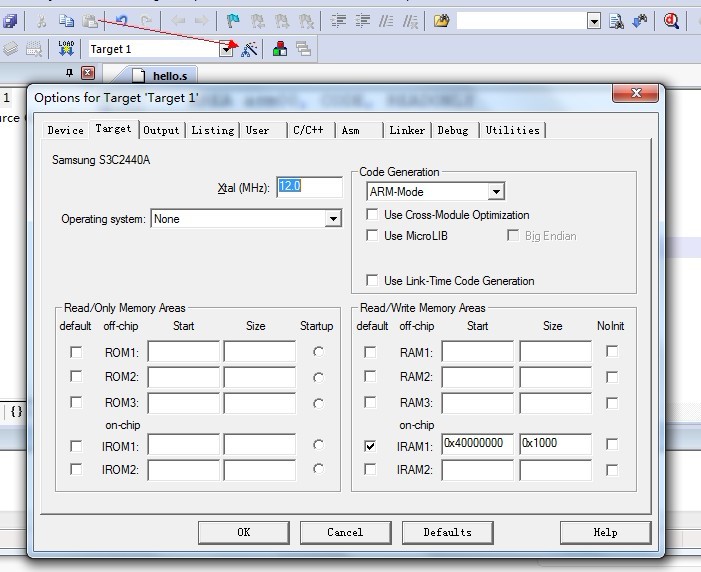
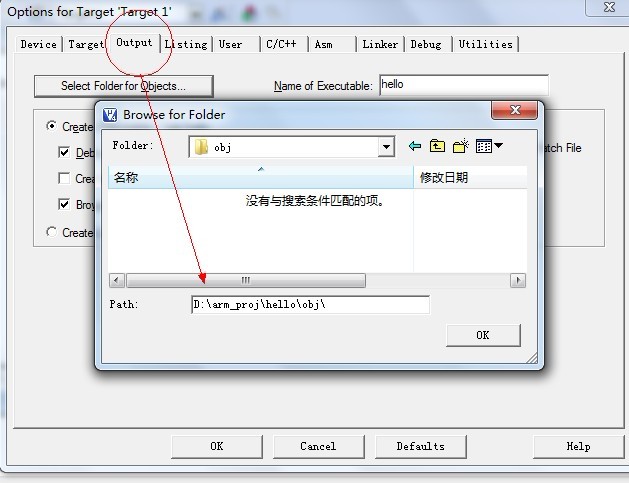
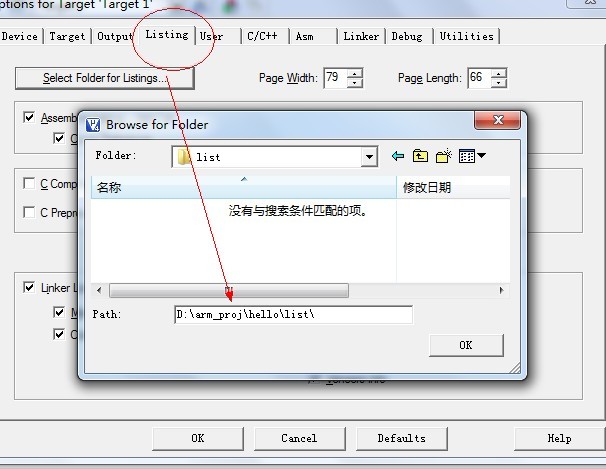
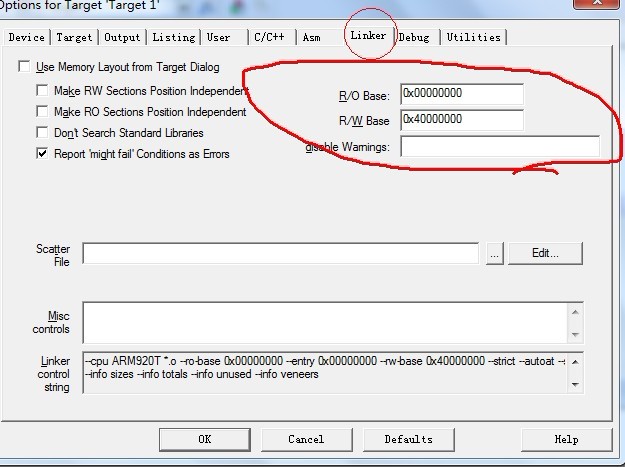
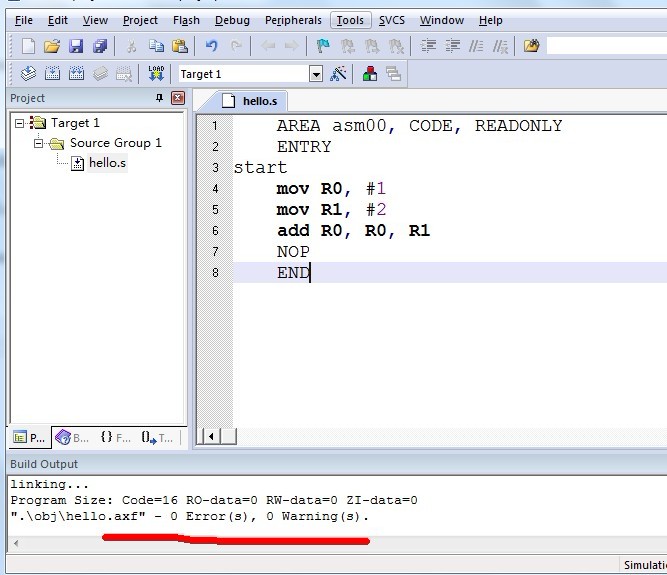
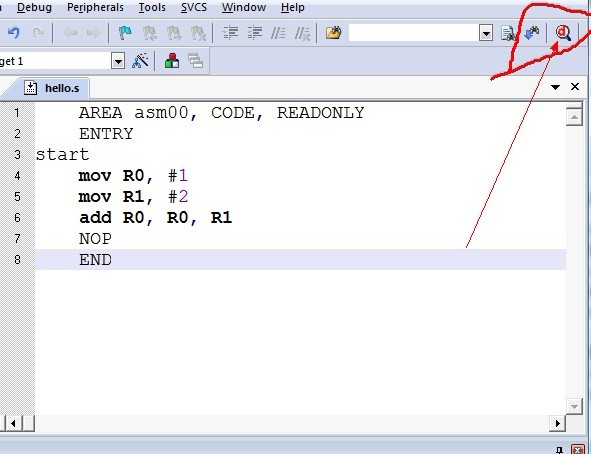
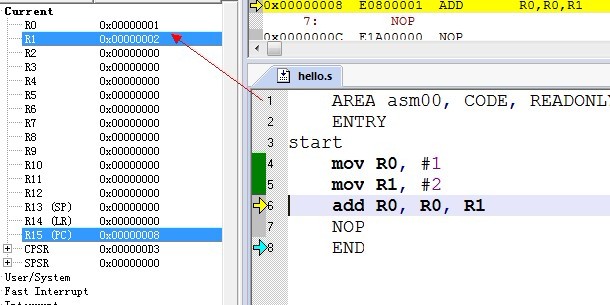

 微信扫一扫,打赏作者吧~
微信扫一扫,打赏作者吧~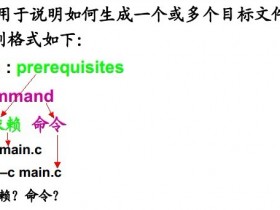

![[分享]分享曾经做过的一个嵌入式系统application框架](http://www.jyguagua.com/wp-content/themes/begin/timthumb.php?src=http://www.jyguagua.com/wp-content/uploads/2015/03/1.jpg&w=280&h=210&zc=1)