“Unable to checkout a viewer license necessary for use of the ModelSim graphical user interface. Vsim is closing.”
当尝试了多次重新安装ModelSim,多次尝试po jie,设置系统环境变量无效后,检查License文件,发现License文件中有本机网卡Mac地址,核对本机Mac地址,发现不一致,解决方案便是,自己在命令行里运行mentorKG工具:
注:your_nic_id是真正的网卡mac地址
MentorKG.exe -h your_nic_id -patch .
这样生成的License文件就正确了,然后即可po jie成功.
修改后详见下图:
文章的脚注信息由WordPress的wp-posturl插件自动生成
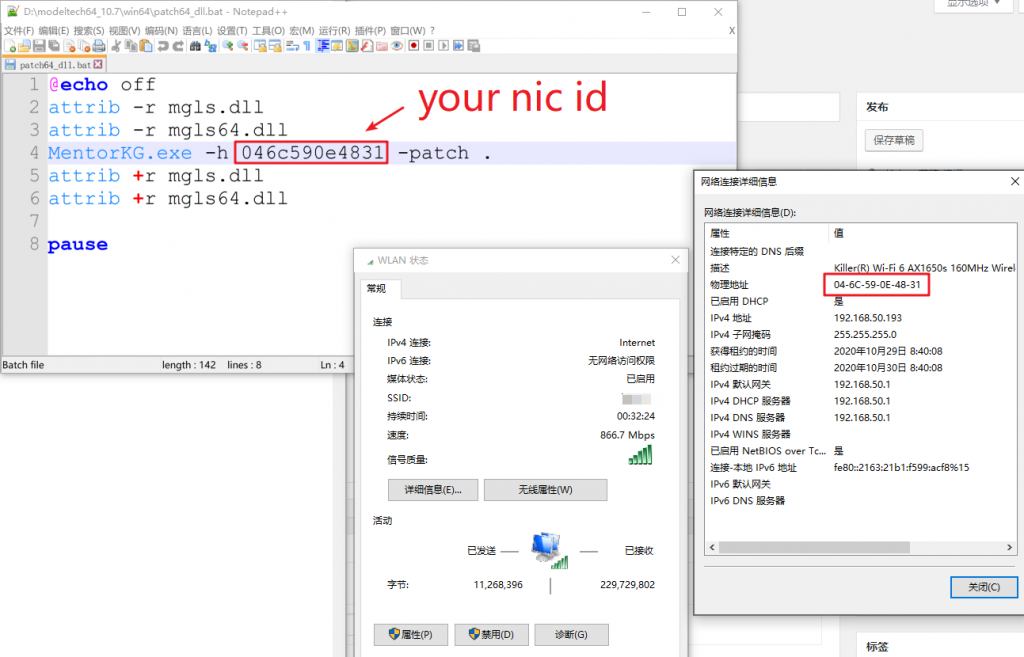

 微信扫一扫,打赏作者吧~
微信扫一扫,打赏作者吧~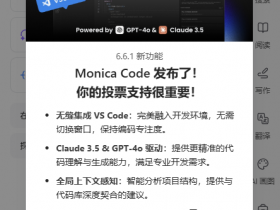
![[整理]sublime text3定义快速代码块模板](http://www.jyguagua.com/wp-content/themes/begin/timthumb.php?src=http://www.jyguagua.com/wp-content/uploads/2020/12/1.png&w=280&h=210&zc=1)
![[已解决]win10 bitlocker解除,移除锁感叹号](http://www.jyguagua.com/wp-content/themes/begin/timthumb.php?src=http://www.jyguagua.com/wp-content/uploads/2020/12/Snipaste_2020-12-03_19-59-28.png&w=280&h=210&zc=1)
![[分享][亲测有效]2020年如何卸载/退出亚信安全防毒墙网络版](http://www.jyguagua.com/wp-content/themes/begin/timthumb.php?src=http://www.jyguagua.com/wp-content/uploads/2020/04/亚信卸载.png&w=280&h=210&zc=1)
2022年03月05日 下午 6:56 沙发
我按照您的方法操作了,仍然提示同样的错误;我的朋友没有修改mac地址,却pojie成功了