今晚趁闲功夫,把我的fedora14的mysql安装下,顺便是把Linux里面的mysql的GUI操作软件也使用下,之前没接触过,不过感觉对我来说都不难。好吧,开始吧,我的运行的命令我会以红色标记给显示出来,保证每一步的执行都能够看得清楚,也方便我以后自己查阅。
[ypf@local ~]$ su - root
#切换到root身份
Password:
[root@local ~]# man yum
[root@local ~]# yum -y install mysql#两次TAB键,查看yum源上有什么关于mysql的
mysql-bench.i686 mysql-mmm-monitor.noarch
mysql-connector-c++-devel.i686 mysql-mmm.noarch
mysql-connector-c++.i686 mysql-mmm-tools.noarch
mysql-connector-java.i686 mysql-proxy-devel.i686
mysql-connector-odbc.i686 mysql-proxy.i686
mysql-connector-python3.noarch MySQL-python.i686
mysql-connector-python.noarch mysqlreport.noarch
mysql-devel.i686 mysql-server.i686
mysql++-devel.i686 mysql-test.i686
mysql-embedded-devel.i686 mysqltuner.noarch
mysql-embedded.i686 mysqludf_xql.i686
mysql.i686 mysql-utilities.noarch
mysql++.i686 mysql-workbench.i686
mysql++-manuals.i686 MySQL-zrm.noarch
mysql-mmm-agent.noarch
[root@local ~]# yum -y install mysql-server.i686 #安装mysqlserver
Loaded plugins: fastestmirror, langpacks, presto, refresh-packagekit
Adding en_US to language list
Loading mirror speeds from cached hostfile
updates/metalink | 8.1 kB 00:00
* fedora: mirrors.163.com
* rpmfusion-free: mirrors.163.com
* rpmfusion-free-updates: mirrors.163.com
* rpmfusion-nonfree: mirrors.163.com
* rpmfusion-nonfree-updates: mirrors.163.com
* updates: mirror.lupaworld.com
fedora-chromium-stable | 3.0 kB 00:00
rpmfusion-free-updates | 3.3 kB 00:00
rpmfusion-nonfree-updates | 3.3 kB 00:00
Setting up Install Process
Resolving Dependencies
--> Running transaction check
---> Package mysql-server.i686 0:5.1.58-1.fc14 set to be installed
--> Processing Dependency: mysql(x86-32) = 5.1.58-1.fc14 for package: mysql-server-5.1.58-1.fc14.i686
--> Processing Dependency: perl(DBI) for package: mysql-server-5.1.58-1.fc14.i686
--> Processing Dependency: perl-DBD-MySQL for package: mysql-server-5.1.58-1.fc14.i686
--> Processing Dependency: perl-DBI for package: mysql-server-5.1.58-1.fc14.i686
--> Running transaction check
---> Package mysql.i686 0:5.1.58-1.fc14 set to be installed
---> Package perl-DBD-MySQL.i686 0:4.017-1.fc14 set to be installed
---> Package perl-DBI.i686 0:1.613-1.fc14 set to be installed
--> Finished Dependency Resolution
Dependencies Resolved
================================================================================
Package Arch Version Repository Size
================================================================================
Installing:
mysql-server i686 5.1.58-1.fc14 updates 8.3 M
Installing for dependencies:
mysql i686 5.1.58-1.fc14 updates 894 k
perl-DBD-MySQL i686 4.017-1.fc14 fedora 137 k
perl-DBI i686 1.613-1.fc14 fedora 775 k
Transaction Summary
================================================================================
Install 4 Package(s)
Total download size: 10 M
Installed size: 28 M
Downloading Packages:
Setting up and reading Presto delta metadata
Processing delta metadata
Package(s) data still to download: 10 M
(1/4): mysql-5.1.58-1.fc14.i686.rpm | 894 kB 00:03
(2/4): mysql-server-5.1.58-1.fc14.i686.rpm | 8.3 MB 00:50
(3/4): perl-DBD-MySQL-4.017-1.fc14.i686.rpm | 137 kB 00:00
(4/4): perl-DBI-1.613-1.fc14.i686.rpm | 775 kB 00:03
--------------------------------------------------------------------------------------------------------------------------------------
Total 175 kB/s | 10 MB 00:58
Running rpm_check_debug
Running Transaction Test
Transaction Test Succeeded
Running Transaction
Installing : perl-DBI-1.613-1.fc14.i686 1/4
Installing : mysql-5.1.58-1.fc14.i686 2/4
Installing : perl-DBD-MySQL-4.017-1.fc14.i686 3/4
Installing : mysql-server-5.1.58-1.fc14.i686 4/4
Installed:
mysql-server.i686 0:5.1.58-1.fc14
Dependency Installed:
mysql.i686 0:5.1.58-1.fc14 perl-DBD-MySQL.i686 0:4.017-1.fc14 perl-DBI.i686 0:1.613-1.fc14
Complete!
[root@local ~]# yum install mysql-workbench.i686 #安装mysql的GUI图像化软件
Loaded plugins: fastestmirror, langpacks, presto, refresh-packagekit
Adding en_US to language list
Loading mirror speeds from cached hostfile
* fedora: mirrors.163.com
* rpmfusion-free: mirrors.163.com
* rpmfusion-free-updates: mirrors.163.com
* rpmfusion-nonfree: mirrors.163.com
* rpmfusion-nonfree-updates: mirrors.163.com
* updates: mirror.lupaworld.com
Setting up Install Process
Resolving Dependencies
--> Running transaction check
---> Package mysql-workbench.i686 0:5.2.34-1.fc14 set to be installed
--> Processing Dependency: libzip.so.1 for package: mysql-workbench-5.2.34-1.fc14.i686
--> Processing Dependency: pexpect for package: mysql-workbench-5.2.34-1.fc14.i686
--> Processing Dependency: libtinyxml.so.0 for package: mysql-workbench-5.2.34-1.fc14.i686
--> Processing Dependency: python-sqlite2 for package: mysql-workbench-5.2.34-1.fc14.i686
--> Processing Dependency: libctemplate.so.0 for package: mysql-workbench-5.2.34-1.fc14.i686
--> Processing Dependency: mysql-utilities for package: mysql-workbench-5.2.34-1.fc14.i686
--> Running transaction check
---> Package ctemplate.i686 0:0.97-1.fc14 set to be installed
---> Package libzip.i686 0:0.9.3-2.fc13 set to be installed
---> Package mysql-utilities.noarch 0:1.0.1-0.5.2.34.fc14 set to be installed
--> Processing Dependency: mysql-connector-python for package: mysql-utilities-1.0.1-0.5.2.34.fc14.noarch
---> Package pexpect.noarch 0:2.3-5.fc14 set to be installed
---> Package python-sqlite2.i686 1:2.3.5-3.fc14 set to be installed
---> Package tinyxml.i686 0:2.6.1-1.fc14 set to be installed
--> Running transaction check
---> Package mysql-connector-python.noarch 0:0.3.2-2.fc14 set to be installed
--> Finished Dependency Resolution
Dependencies Resolved
======================================================================================================================================
Package Arch Version Repository Size
======================================================================================================================================
Installing:
mysql-workbench i686 5.2.34-1.fc14 updates 14 M
Installing for dependencies:
ctemplate i686 0.97-1.fc14 fedora 156 k
libzip i686 0.9.3-2.fc13 fedora 39 k
mysql-connector-python noarch 0.3.2-2.fc14 updates 80 k
mysql-utilities noarch 1.0.1-0.5.2.34.fc14 updates 170 k
pexpect noarch 2.3-5.fc14 fedora 147 k
python-sqlite2 i686 1:2.3.5-3.fc14 fedora 79 k
tinyxml i686 2.6.1-1.fc14 fedora 47 k
Transaction Summary
======================================================================================================================================
Install 8 Package(s)
Total download size: 15 M
Installed size: 39 M
Is this ok [y/N]: y
Downloading Packages:
Setting up and reading Presto delta metadata
Processing delta metadata
Package(s) data still to download: 15 M
(1/8): ctemplate-0.97-1.fc14.i686.rpm | 156 kB 00:00
(2/8): libzip-0.9.3-2.fc13.i686.rpm | 39 kB 00:00
(3/8): mysql-connector-python-0.3.2-2.fc14.noarch.rpm | 80 kB 00:00
(4/8): mysql-utilities-1.0.1-0.5.2.34.fc14.noarch.rpm | 170 kB 00:00
(5/8): mysql-workbench-5.2.34-1.fc14.i686.rpm | 14 MB 01:10
(6/8): pexpect-2.3-5.fc14.noarch.rpm | 147 kB 00:00
(7/8): python-sqlite2-2.3.5-3.fc14.i686.rpm | 79 kB 00:00
(8/8): tinyxml-2.6.1-1.fc14.i686.rpm | 47 kB 00:00
--------------------------------------------------------------------------------------------------------------------------------------
Total 206 kB/s | 15 MB 01:12
Running rpm_check_debug
Running Transaction Test
Transaction Test Succeeded
Running Transaction
Installing : ctemplate-0.97-1.fc14.i686 1/8
Installing : tinyxml-2.6.1-1.fc14.i686 2/8
Installing : libzip-0.9.3-2.fc13.i686 3/8
Installing : 1:python-sqlite2-2.3.5-3.fc14.i686 4/8
Installing : mysql-connector-python-0.3.2-2.fc14.noarch 5/8
Installing : mysql-utilities-1.0.1-0.5.2.34.fc14.noarch 6/8
Installing : pexpect-2.3-5.fc14.noarch 7/8
Installing : mysql-workbench-5.2.34-1.fc14.i686 8/8
Installed:
mysql-workbench.i686 0:5.2.34-1.fc14
Dependency Installed:
ctemplate.i686 0:0.97-1.fc14 libzip.i686 0:0.9.3-2.fc13 mysql-connector-python.noarch 0:0.3.2-2.fc14
mysql-utilities.noarch 0:1.0.1-0.5.2.34.fc14 pexpect.noarch 0:2.3-5.fc14 python-sqlite2.i686 1:2.3.5-3.fc14
tinyxml.i686 0:2.6.1-1.fc14
Complete!
[root@local ~]#
我采用的是YUM源安装,当然,也可以自己手动下载编译安装。用YUM源安装方便快捷,综合上面的界面,也就是两行代码:
- yum install mysql-server.i686
- yum install mysql-workbench.i686
安装好之后,我们要查看下mysql的服务启动了没有,用如下命令:
- service mysqld status
- service mysqld start
[root@local ~]# service mysqld status #查看mysql的服务状态
mysqld is stopped
[root@local ~]# service mysqld start #启动mysql服务
Initializing MySQL database: Installing MySQL system tables...
OK
Filling help tables...
OK
To start mysqld at boot time you have to copy
support-files/mysql.server to the right place for your system
PLEASE REMEMBER TO SET A PASSWORD FOR THE MySQL root USER !
To do so, start the server, then issue the following commands:
/usr/bin/mysqladmin -u root password 'new-password' #修改root用户的密码
/usr/bin/mysqladmin -u root -h local.ypf password 'new-password'
Alternatively you can run:
/usr/bin/mysql_secure_installation
which will also give you the option of removing the test
databases and anonymous user created by default. This is
strongly recommended for production servers.
See the manual for more instructions.
You can start the MySQL daemon with:
cd /usr ; /usr/bin/mysqld_safe &
You can test the MySQL daemon with mysql-test-run.pl
cd /usr/mysql-test ; perl mysql-test-run.pl
Please report any problems with the /usr/bin/mysqlbug script!
[ OK ]
Starting mysqld: [ OK ]
[root@local ~]#
下面,我们就修改下mysql的root用户的密码:
- mysqladmin -u root password 'root'
[root@local ~]# mysql -u root
ERROR 1045 (28000): Access denied for user 'root'@'localhost' (using password: NO)
[root@local ~]# mysql -u root -p #登录mysql的命令
Enter password:#输入密码root
Welcome to the MySQL monitor. Commands end with ; or \g.
Your MySQL connection id is 4
Server version: 5.1.58 Source distribution
Copyright (c) 2000, 2010, Oracle and/or its affiliates. All rights reserved.
This software comes with ABSOLUTELY NO WARRANTY. This is free software,
and you are welcome to modify and redistribute it under the GPL v2 license
Type 'help;' or '\h' for help. Type '\c' to clear the current input statement.
mysql>
好了,现在我们已经登录进来了mysql,下面我们就去测试下我们的GUI的工具吧。
点击进去,如下界面:
点击右下角的New Connection:
在这个界面,输入相应的信息,点击OK,就可以新建一个连接了,然后在Open Connection to Start Querying下面单击新建的连接,就如下界面,一切ok。
好了,到这里就结束吧。
文章的脚注信息由WordPress的wp-posturl插件自动生成
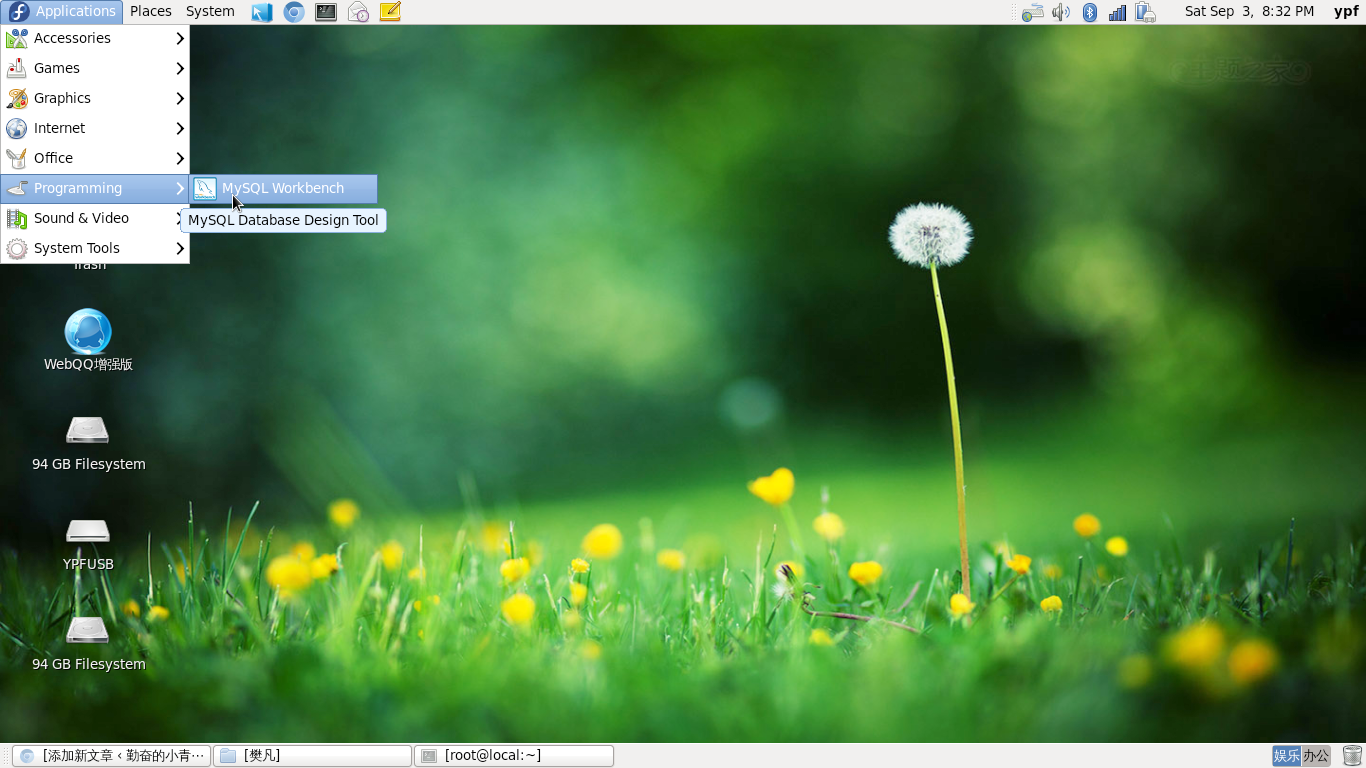
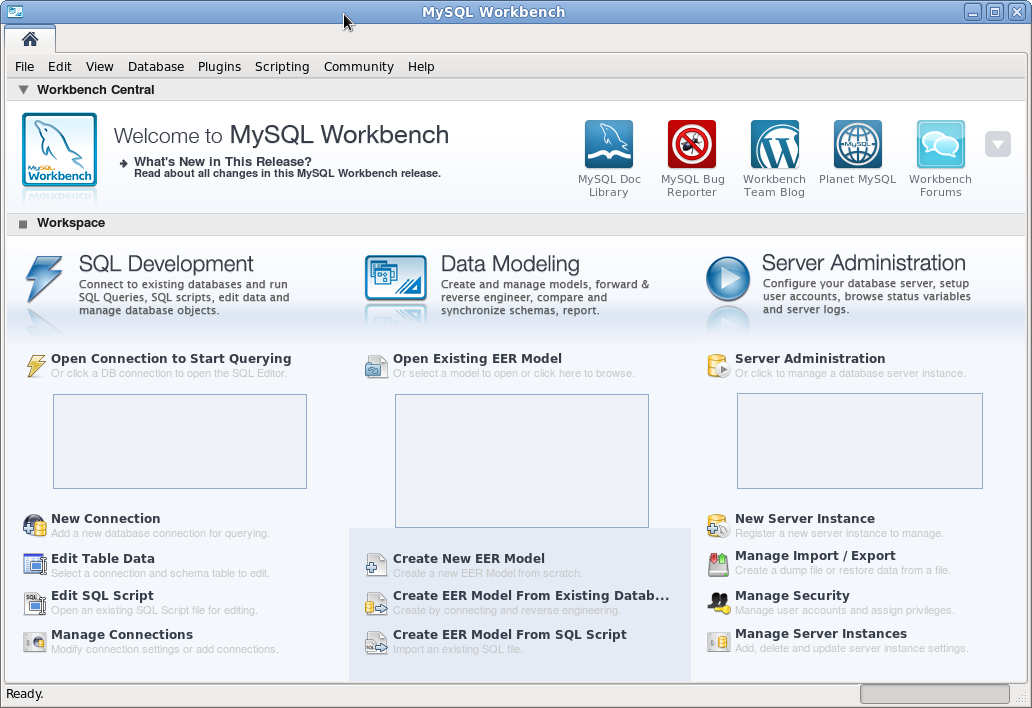
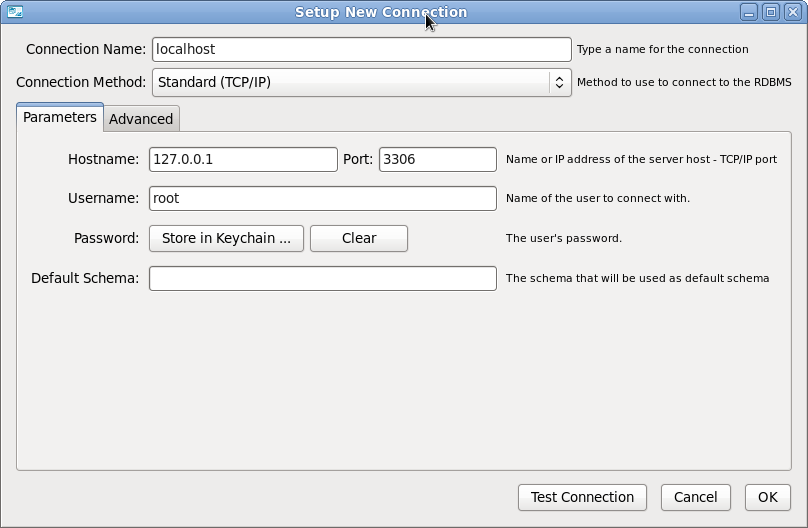
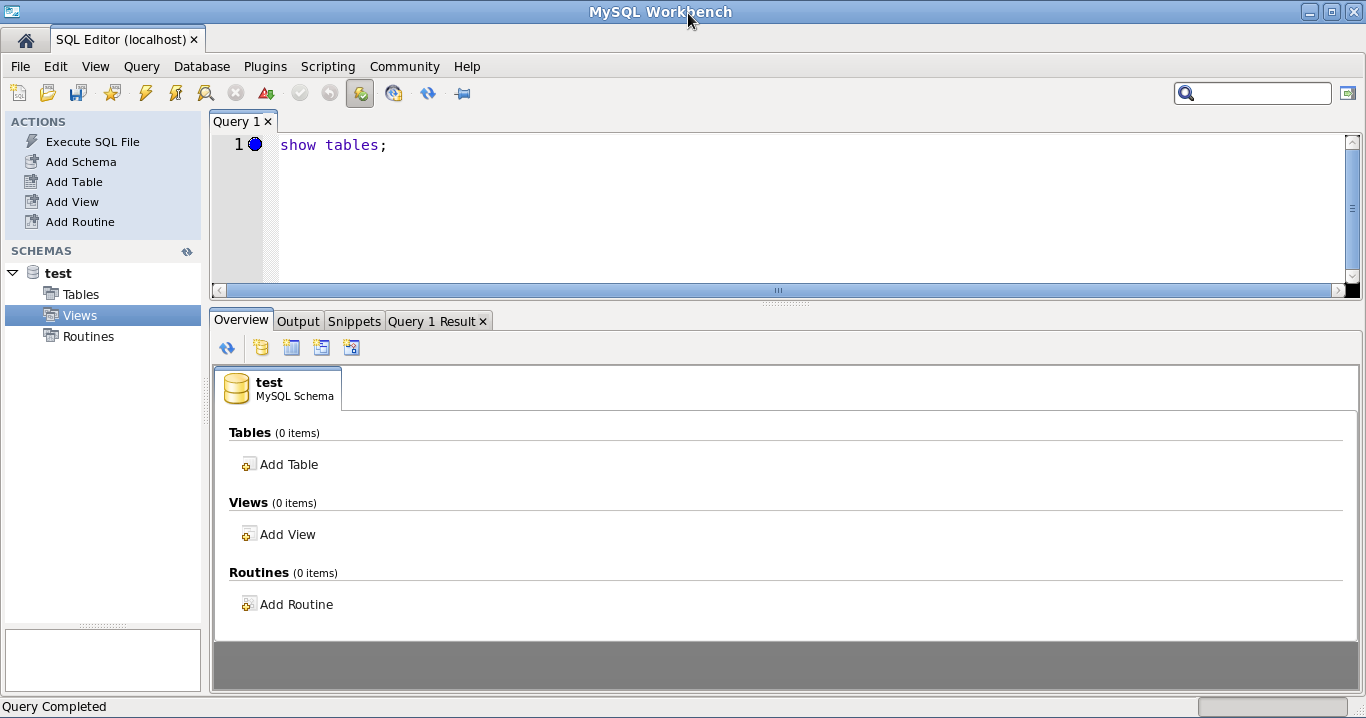

 微信扫一扫,打赏作者吧~
微信扫一扫,打赏作者吧~![[已解决]nc命令报错 close: Bad file descriptor](http://www.jyguagua.com/wp-content/themes/begin/timthumb.php?src=http://www.jyguagua.com/wp-content/uploads/2022/03/Snipaste_2022-03-18_20-16-48.png&w=280&h=210&zc=1)
![[已解决]SecureCRT/SSH 连接Linux缓慢](http://www.jyguagua.com/wp-content/themes/begin/timthumb.php?src=http://www.jyguagua.com/wp-content/uploads/2020/07/ssh_slow.jpg&w=280&h=210&zc=1)
![[转载]Linux的tickless设置](http://www.jyguagua.com/wp-content/themes/begin/timthumb.php?src=http://www.litrin.net/wp-content/uploads/2018/11/kernel_menuconfig_tickless-1.png&w=280&h=210&zc=1)
![[整理]鲲鹏性能优化十板斧(五)——应用程序性能调优<TaiShan特战队出品>](http://www.jyguagua.com/wp-content/themes/begin/timthumb.php?src=http://www.jyguagua.com/wp-content/uploads/2020/03/1-4.jpg&w=280&h=210&zc=1)