1:配置全局用户名,邮箱
git config --global user.name "lucas_mac" git config --global user.email "ypf1990@foxmail.com"
2:生成SSH key pair
ssh-keygen -t rsa -C "ypf1990@foxmail.com"
中间需要输入密钥,输入两次。
3:登录github填入id_rsa密钥
登录github,setting->SSH and GPG keys-> Add new SSH keys,输入id_rsa.pub内容即可
4:测试是否成功
ssh git@github.com
如果没有问题会提示成功。
完整的操作过程图片如下:
文章的脚注信息由WordPress的wp-posturl插件自动生成
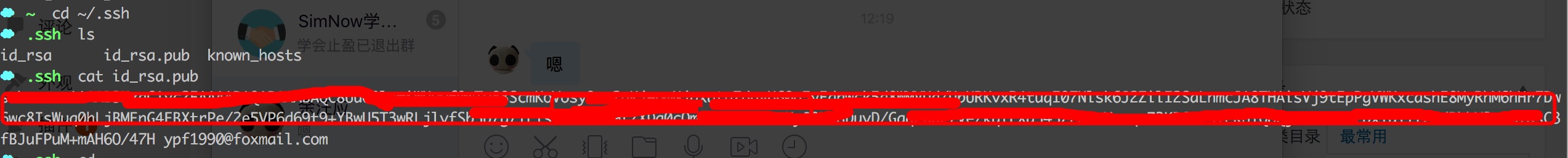
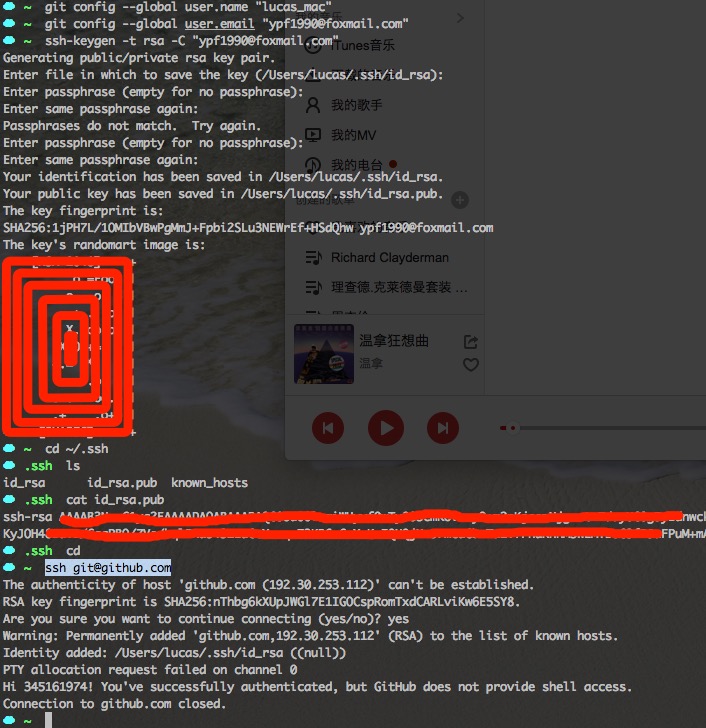

 微信扫一扫,打赏作者吧~
微信扫一扫,打赏作者吧~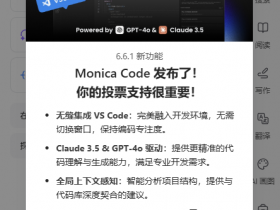
![[整理]sublime text3定义快速代码块模板](http://www.jyguagua.com/wp-content/themes/begin/timthumb.php?src=http://www.jyguagua.com/wp-content/uploads/2020/12/1.png&w=280&h=210&zc=1)
![[已解决]win10 bitlocker解除,移除锁感叹号](http://www.jyguagua.com/wp-content/themes/begin/timthumb.php?src=http://www.jyguagua.com/wp-content/uploads/2020/12/Snipaste_2020-12-03_19-59-28.png&w=280&h=210&zc=1)
![[已解决]ModelSim出现Unable to checkout a viewer license](http://www.jyguagua.com/wp-content/themes/begin/timthumb.php?src=http://www.jyguagua.com/wp-content/uploads/2020/10/Snipaste_2020-10-29_09-13-13-1024x657.png&w=280&h=210&zc=1)