Windows的命令行也自带了MD5,SHA1,SHA256等校验工具,它就是certutil命令。
使用方法很简单:
certutil -hashfile yourfilename.ext MD5
certutil -hashfile yourfilename.ext SHA1
certutil -hashfile yourfilename.ext SHA256
例如我们下载了CentOS 7.x的镜像,为了校验是否是官方原版镜像,那么可以通过下面的一些命令进行MD5,SHA1,SHA256加密校验:
文章的脚注信息由WordPress的wp-posturl插件自动生成
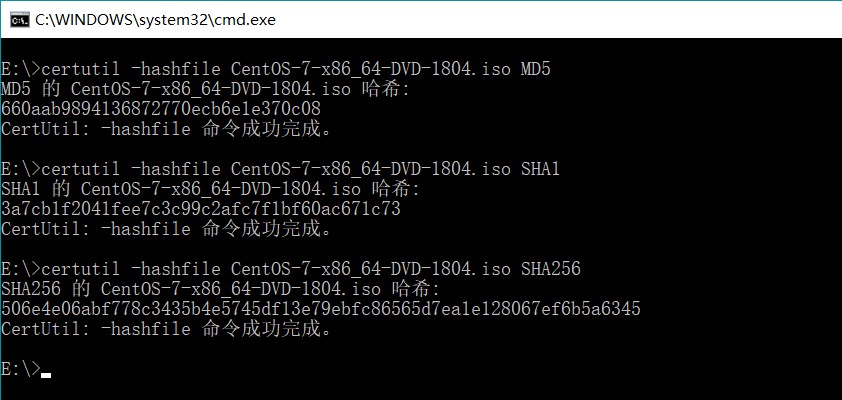

 微信扫一扫,打赏作者吧~
微信扫一扫,打赏作者吧~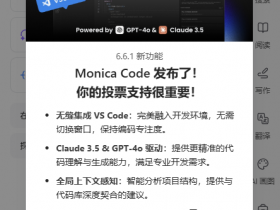
![[整理]sublime text3定义快速代码块模板](http://www.jyguagua.com/wp-content/themes/begin/timthumb.php?src=http://www.jyguagua.com/wp-content/uploads/2020/12/1.png&w=280&h=210&zc=1)
![[已解决]win10 bitlocker解除,移除锁感叹号](http://www.jyguagua.com/wp-content/themes/begin/timthumb.php?src=http://www.jyguagua.com/wp-content/uploads/2020/12/Snipaste_2020-12-03_19-59-28.png&w=280&h=210&zc=1)
![[已解决]ModelSim出现Unable to checkout a viewer license](http://www.jyguagua.com/wp-content/themes/begin/timthumb.php?src=http://www.jyguagua.com/wp-content/uploads/2020/10/Snipaste_2020-10-29_09-13-13-1024x657.png&w=280&h=210&zc=1)